Content is created by CNN Underscored’s team of editors who work independently from the CNN newsroom. When you buy through links on our site, CNN and its syndication partners may earn a commission. Learn more

Apple’s 2024 is a big year for the iPad, as the new iPad Pro goes hard on the gas to redefine what a premium tablet is. This new model boasts an OLED screen, which is the first time Apple’s used the beloved panel tech outside of the iPhone and Apple Watch. On top of that, this tablet marks the debut of Apple’s M4 chip, the latest crop of the company’s speedy silicon.
While this new iPad Pro may pack more brawn, it challenges for the best tablet throne while also sporting a thinner size and lighter weight than before. There’s even a new Apple Pencil Pro and Magic Keyboard to remind folks that this tablet is marketed for the makers. That said, while the 2024 iPad Pro is Apple’s best iPad ever by multiple metrics, this year’s edition may still leave some wanting more. So, let’s find out if this beast is right for you.
Apple iPad Pro (2024)


Apple combined a phenomenal OLED screen with upgraded performance and battery life to outpace its previous high-end iPad, in a slimmer design that makes the iPad Pro with M4 a tantalizing upgrade.
What I liked about it
The iPad Pro’s OLED Ultra Retina XDR display is gorgeous
Ever since I got my own OLED TV, I’ve been waiting for Apple to roll out this screen technology — which offers fantastic contrast and bold colors — to its tablets. Thankfully, that wait is over, as the new iPad Pro packs the new Ultra Retina XDR panel that uses two OLED panels to achieve the brightness that the previous iPad Pro made folks accustomed to.


To see how it turned out, I threw on Matt Reeves’ “The Batman,” my gold standard test for an OLED panel. The Caped Crusader’s latest film benefits from a display that handles its dark color palette, and it truly thrives on the iPad Pro. In a scene where Andy Serkis’ Alfred decodes one of the Riddler’s cipher puzzles, I noticed the bright reflective silver text contrasting well with the dark shadowy corners on screen. Later, I grinned as I watched Spider-Gwen take on the Renaissance-era version of the Vulture in “Spider-Man: Across the Spider-Verse,” my eyes lit up by the pinks and purples popping off the iPad Pro’s screen.


Then, to observe how the iPad Pro’s display handles motion, I turned on a speed run scene in “Top Gun: Maverick,” where Tom Cruise’s titular flyboy is attempting to set an impossible pace in the sky. Nary a pixel was out of place, not that I expected anything to go wrong. Throughout movies and simple scrolling, the iPad Pro’s ProMotion screen uses refresh rates of up to 120Hz to make sure visuals stay as smooth as its overall performance. The Surface Pro 9 and Galaxy Tab S9 Ultra match that 120Hz rate, while the iPad Air M2 is at a slower 60Hz.


None of this is particularly shocking, as my colleague Mike Andronico declared the M2 iPad Pro’s Liquid Retina XDR display wasn’t “just the best tablet screen [he’s] ever used [but] one of the smoothest, richest displays” he’d ever seen. So, now that Apple found a suitable screen to replace it, it had to be the best display any tablet ever had.


Oh, just a side note: Apple offers a textured display glass option on the higher-end iPad Pro models, but we didn’t test that configuration. And that panel is meant to be cleaned with Apple’s own specific polishing cloth, which it includes in the box.
Apple’s M4 chip delivers future-proof tablet performance
The M4 iPad Pro’s remarkable speed reminds me of the Mario Kart Time Trial mode, where you race against a “ghost” of yourself: Apple’s basically competing against itself when there’s nobody else competing at this level. While filmmakers and music producers will see the full benefit of the latest generation of Apple silicon, I was still impressed as I tried to replace my laptops for a few days of work and play as a journalist and gamer.


The iPad Pro didn’t even flinch when I split its screen between dozens of Chrome tabs and the Google Doc for this review, with the Gmail app and “The Batman” film both overlaid on top, thanks to the iPad’s slide over and picture-in-picture tricks. Everything continued to run smoothly as I swapped apps into the screen from the dock too.
Just look at how this iPad Pro shreds the competition on the Geekbench 6 general CPU performance benchmarks. The single-core tests measure low-intensity app performance and multi-core tests show how the iPad Pro fares in more demanding situations.
That performance also bleeds over to gaming, as I saw Resident Evil 4 and Genshin Impact run without as much as a hiccup or stutter as I navigated their wild worlds. Arcade racer Asphalt 9 looked better than ever on the new iPad Pro as I accidentally wrecked a San Francisco sidewalk, knocking over a fire hydrant and sending water everywhere.
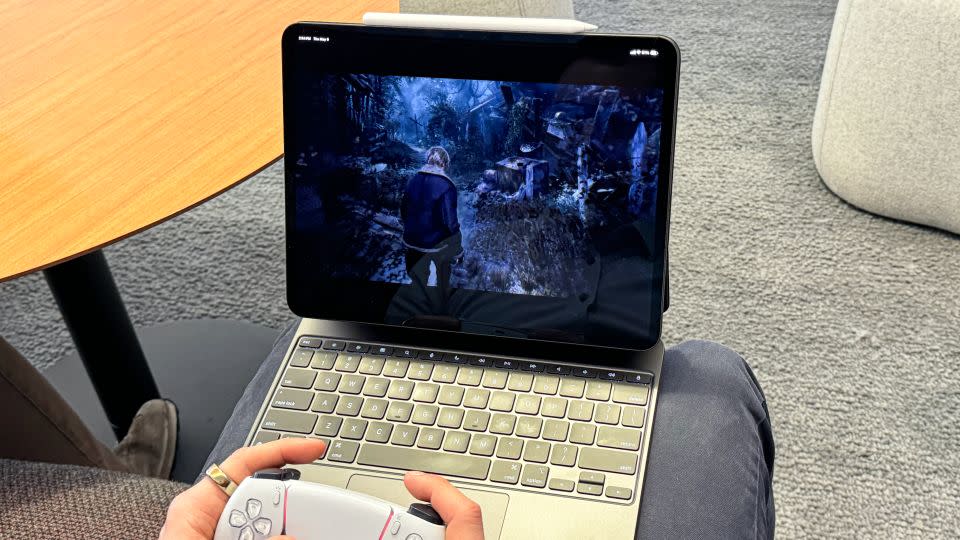
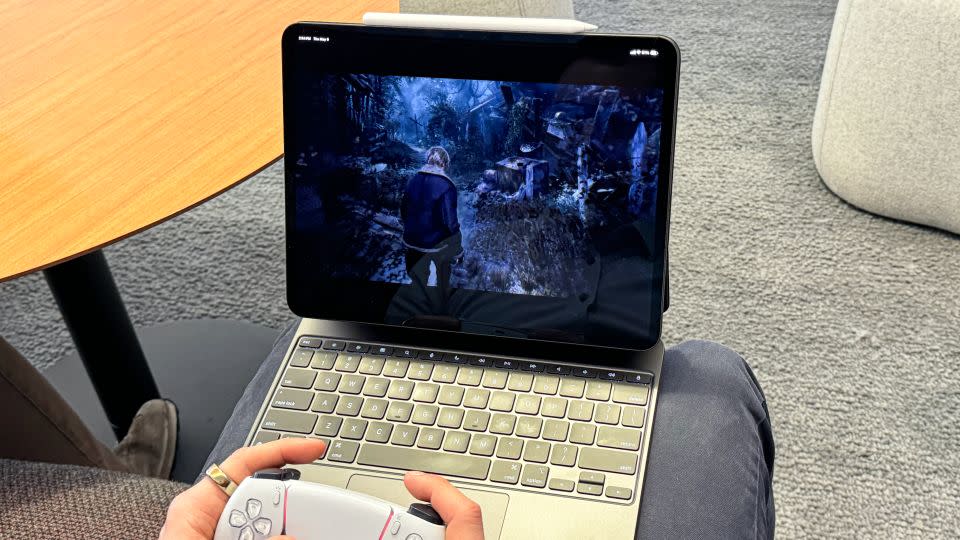
Also, the 2TB iPad Pro we tested benefits from an extra CPU core and twice as much memory as you get in models with less than 1TB of storage, so your mileage may vary ever so slightly if you get the 256GB or 512GB model. And for those counting, Apple’s doubled the default storage option to 256GB, a welcome change when games, photos and video all seem to be taking up more space.
If you’re trying to compare the iPad Pro’s M4 performance to the previous iPad Pro with M2, know that the latter’s Geekbench 6 scores were within spitting distance of the iPad Air M2. And since we were already satisfied with the M2 iPad Pro’s performance, that M2 iPad Air definitely seems like a solid option unless you are trying to buy a tablet that delivers future-proof speed. I’m not exactly sure what would slow down the M2 chip but not the M4, but I understand the need to have the best option possible.
A slimming redesign that fixes its camera problem
If you haven’t heard, the new iPad Pro is so light that it’s actually lighter than the iPad Air, a healthy reminder that when Apple says “Air” it simply means “the one you’ll probably want.” On top of shedding up to 10% of the weight of its predecessor, the new iPad Pro is thinner than anything Apple’s ever released (we don’t count the Apple Card credit card), while still beating last year’s model on battery life and performance. As for the competition, the 13-inch Surface Pro 9 is thicker and twice as heavy, while the 14.6-inch Galaxy Tab S9 Ultra is actually even lighter.


The most important design tweak, though, is subtle: Apple moved the front-facing camera that you’ll use for web conferencing and Face ID authentication to the iPad Pro’s longer bezel. That means the camera is centered whenever you snap the iPad Pro (and the iPad Air M2) into a keyboard case, a natural spot for it to land. Of course, Apple’s Center Stage tech for automatically framing your face on camera is still there, but some apps such as Slack required me to manually enable it through the Control Center.
The Apple Pencil Pro is the evolution we’ve been waiting for
The new Apple Pencil Pro, which is sold separately, may be an optional accessory, but it’s likely a must for the true iPad aficionados. That’s because of its new Squeeze gesture, which opens a menu whenever you pinch the pen under the tip. Doodling around in Apple’s Freeform app, I used this new trick to bring up a radial dial that lets me switch between drawing tools, adjust the color I’m using, use my eraser and undo the last action.


A long press on the Undo option brings up a whole Undo “wheel,” which is basically a timeline for all your actions, so you can go back and forth multiple steps in one swoop of the stylus. All this means I can just keep writing, squeezing and doodling without having to put down my pencil to tap on-screen menus.


And because everything gets a cute name, the Apple Pencil Pro also has a Barrel Roll gesture that uses its gyroscope so you can adjust tools with varying edges (like the fountain pen) from slim to thick lines as you draw. There’s also Find My app support so you can locate your lost Apple Pencil Pro, as well as haptic feedback that provides a physical response when using Squeeze and other actions.
All the good to great iPad Pro details and features you expect
If you’ve ever used an iPad Pro, you know Apple gets all the small things right too. Movies and TV don’t just look great; they sound phenomenal through the tablet’s quad-speaker setup, which I noticed while hearing the powerful score of “The Batman.” My favorite tunes also sounded great on the tablet, including power pop band Charly Bliss’ “Nineteen,” where everything from the vocals to the sax hit just right. Trent Reznor and Atticus Ross’ techno score for “Challengers” also sounded pitch-perfect, with a surprising amount of bass for such a thin tablet.


When I used the iPad Pro’s 12-megapixel front camera to FaceTime my colleague Mike Andronico, he observed a decent video quality but one that was noticeably behind the best webcams. For actual photography, the iPad Pro’s 12-megapixel rear shooter captured a decent image of my personal cacti collection, but you won’t catch me using this tablet as a camera if my iPhone 15 Pro Max is on me.
One familiar aspect I wish Apple would change is the iPad Pro’s colors, as you’re again choosing between a silver iPad Pro and a dark-silver model that Apple dubs Space Black. These hues are okay, but if I’m spending $999 or more on a tablet, I’d love to get a burst of color with that investment.
What I didn’t like about it
The iPad Pro is priced like a laptop, but it might not replace yours
Sure, the iPad Pro’s OLED screen continues Apple’s tradition of high-quality tablet displays, which gives Emily Blunt’s director character in “The Fall Guy” a legit reason (beyond product placement) to use an iPad on set. The new iPad Pro’s faster M4 processor will also shred workflow times for exports and other actions, so I can’t argue that this isn’t a tablet made for workers. Yet, the iPad Pro still might feel incomplete to you when it costs as much as the excellent MacBook Air.


Everyone’s view of the iPad as a device for productivity depends on a handful of variables, and my latest attempt to turn the iPad Pro into a workhorse hit some bumps in the road. As I spent full workdays trying to use the iPad Pro as my primary device, I often found it was great for writing, researching and sharing content with colleagues. But when it came time for a series of file management tasks that would be a bit too tedious on the tablet, I quickly set the iPad Pro aside for my work laptop.


Quickly jumping between a series of windows and apps, copying and pasting file names and comparing things just doesn’t work well, especially when iPadOS’ windowed Stage Manager interface isn’t quite there yet. I often felt like the interface was working against me, as if I were struggling in quicksand. In comparison, the Surface Pro 9 offers legit Windows 11 which makes it the best traditional OS on a tablet, while the Samsung Galaxy Tab S9 Ultra’s DeX mode would be a fantastic simulation if the tablet versions of Android apps were meeting their true potential.
But that’s not to say that it would be impossible to fit your workflows to iPadOS; it’s just that I can’t pull it off at this point. Those who aren’t sure about the iPad as their main machine may look toward the iPad Air with M2 (expect our review imminently), as its lower starting price makes it a much more attainable machine for basic work while still offering some of the fastest speeds we’ve ever seen in a tablet. For the rest of us? The great news is that the latest MacBook Pro and MacBook Air are still fantastic laptops.
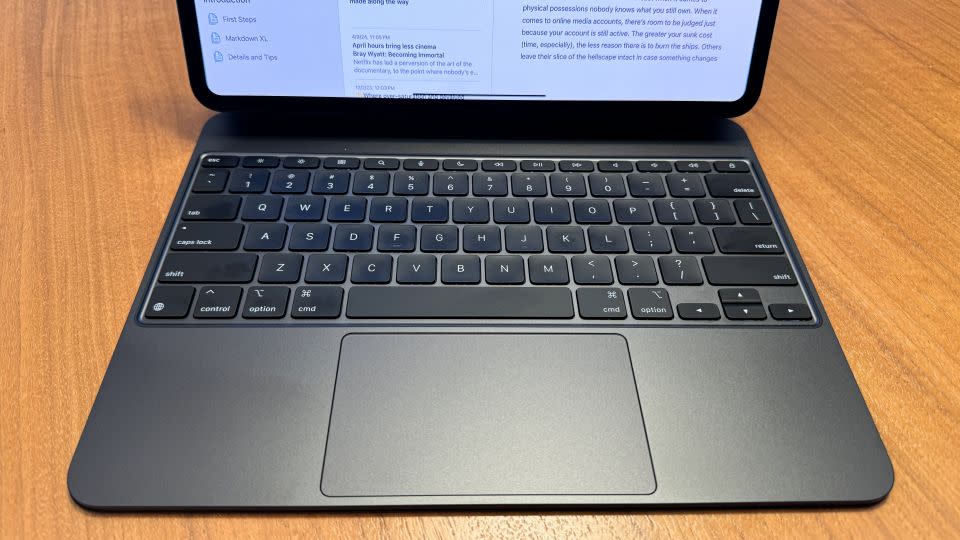
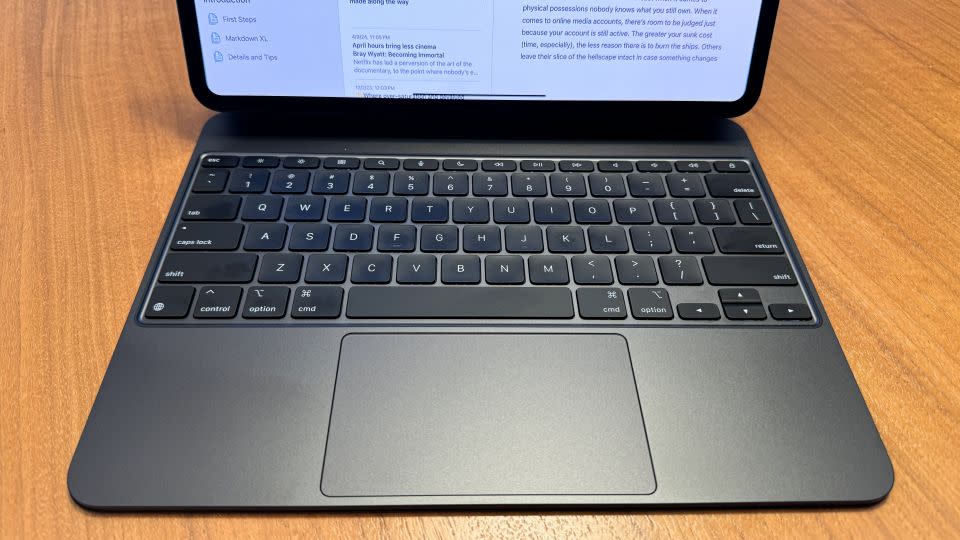
It’s not like Apple’s not trying to make the iPad Pro a laptop competitor: Just look at the Magic Keyboard for iPad Pro (sold separately and an instant front-runner for the title of best iPad keyboard case). This accessory offers a couple of things to make you think that Apple wants to make this tablet a true 2-in-1, starting with a metallic wrist rest and a larger trackpad, now with haptic feedback. My favorite tweak, though, is the row of physical function buttons at the top of the keyboard. I’d only change one thing about this keyboard, as I’d love a little divot in the front-center edge to make it easier to open (look at any MacBook Air or MacBook Pro as an example).
The M4 iPad Pro offers improved battery life that still lags behind


How you look at the iPad Pro’s performance on our looping-4K-video battery-life test will entirely depend on what you’re comparing it with. This year’s iPad Pro lasted nearly seven and a half hours on our test, which beats 2022’s M2 iPad Pro by over an hour, and it’s a little less than an hour better than what we saw from the new M2 iPad Air. In my day-to-day usage, with work and streaming, the M4 iPad Pro lasted well into my second day of usage. That said, the Surface Pro 9 and Galaxy Tab S9 Ultra both lasted at least four more hours on that same test.
The iPad Pro M4’s included charger and USB-C cable should help in case of emergency, as I noticed nearly instant boot-up from zero percent. Charging up from the grave, the 13-inch iPad Pro reached 18% after 30 minutes and 37% after an hour.
The iPad Pro’s new accessories introduce a compatibility problem
You know how the iPad Pro M2 was fast enough for many already? Since that’s the case, I’m sure many of its owners who don’t need an OLED screen are comfortable holding on to the premium tablet they bought two years ago. Unfortunately, they can’t do that if they also want the new Apple Pencil Pro or Magic Keyboard for iPad Pro.


The changes made in the new iPad Air and iPad Pro’s designs — including the webcam being on the longer side — come at a price. The new Apple Pencil Pro and Apple’s latest Magic Keyboard for iPad Pro do not support previous iPads. So, for as happy as I am to see that these tablets are lighter (which means less impact when I inevitably drop one on my face as I’m falling asleep at night), these changes aren’t light on your wallet. That’s a shame for those who don’t feel the need to upgrade their whole setup.
How it compares on specs
Bottom line
By now, we expect excellence from the iPad Pro, and this year’s model certainly delivers with excellent speed and a gorgeous new display. No matter what I watched on its Ultra Retina XDR screen, I was floating between impressed and giddy. I have a transatlantic flight this summer, and I can’t imagine bringing any other device with me for watching movies and TV shows on that more than seven-hour slog. On top of that, the Apple Pencil Pro’s new tricks mean more seamless usage, so you can just focus on drawing and writing and stop tapping with your finger.


Those who want something new or different from the iPad Pro will probably think about skipping this round or going for a more affordable tablet. Looking at its competitors, though, I see different problems. While the Surface Pro 9 is a fine tablet for everyday work, it lags behind on speed and is in need of an update that should be coming soon. And while the Galaxy Tab S9 Ultra boasts a big, gorgeous AMOLED screen, Android apps on tablets aren’t on par with their iPadOS counterparts yet. Most folks — especially those on a budget — should probably go for the iPad Air with M2, especially since it packs so much of what we loved about the iPad Pro M2 for $400 to $500 less than the iPad Pro I tested.
The M4 chip and an OLED display make the new iPad Pro the best iPad money can buy, and I have no problem recommending it for those who are already all-in on all things iPad. That said, I can still understand anyone who wonders if it’s overkill for their needs. It’s all too tempting, though, as its screen and speed make the iPad Pro with M4 look like the last tablet you’d ever need to buy.
Note: The prices above reflect the retailers’ listed price at the time of publication.
For more CNN news and newsletters create an account at CNN.com
Source Agencies


