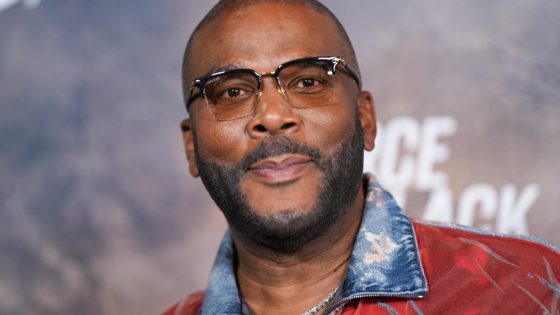Hey, you with the ears. Want to pipe music in there? How about movies, podcasts or any audio that emanates from your phone, tablet or laptop? Time for a pair of Bluetooth wireless earbuds. And I hope you like choices, because at last count there were some 2.8 million of them on the market. Oh, maybe not that many, but a lot — making it difficult to ferret out the best wireless earbuds for your particular ears (and budget). Fear not: I tested some of the top products (along with plenty of lesser-known ones) and whittled them down to the following list of true standouts.
Table of contents:
Good news: It’s hard to make a bad choice. Every product here sounds amazing; most are great at canceling outside noise, too. (Others are merely good at it.) That said, you won’t hear me pick the “best-sounding wireless earbuds” because that’s too subjective; I’d say that’s in the eye of the beholder (or, I don’t know, ear of the belistener?).
So read on for my picks, and keep reading after them to learn what factors to consider when choosing wireless earbuds (sound quality, battery life, etc.), how we tested them and more. Oh, and if you’re on a tight budget, head on over to the best cheap wireless earbuds for 2024.
Best wireless earbuds overall
Ear detection: Yes | Spatial audio: Yes | Multipoint connectivity: Yes | Case charging: USB-C or wireless | Max battery life: 6 hours on a charge | Water resistance: IPX4 | Ear tips included: 4 sizes
If you’re an iPhone user, you probably don’t mind paying a premium for hardware — in which case there’s no better option than Apple’s latest AirPods Pro. Although they incorporate only minor improvements over the first-gen model, they were already superb to begin with. (Android users, take note: You can use these with your phone, albeit without the full panoply of software niceties. If that’s a problem, opt for any of the other choices on this list.)
What you get here is even better ANC, a bump in battery life, extra-small ear tips for users with smaller ears and an adaptive-audio mode that adjusts noise-cancellation and transparency modes based on the sounds around you. Newly announced hearing-aid and hearing-protection features are coming soon via a software update.
Meanwhile, Apple’s charging case now has a speaker (for use with Find My) and a USB-C port in place of Lightning (the better to match with the USB-C iPhone 15). I don’t love the charge-status LED, which isn’t very helpful, but that’s a minor quibble.
Indeed, the AirPods Pro 2 is a pretty excellent product, and the price is actually a bit lower than that of premium rivals from the likes of Bose and Sony — especially when there’s a sale, which is nearly always these days.
Read our full AirPods Pro 2 review here.
- Excellent sound quality and noise-canceling
- Great for phone calls
- Improved battery life
- Amazing spatial audio
- Potentially game-changing hearing aid features
- Unhelpful charge-status LED on case
- Many features not available for Android users
- Hope you like white
The other best wireless earbuds we tested
Ear detection: No | Spatial audio: No | Multipoint connectivity: Yes | Case charging: USB-C | Max battery life: 8 hours on a charge | Water resistance: IPX6 | Ear tips included: 3 sizes
How can $40 earbuds possibly be this good? That’s the question I kept asking myself while testing the Baseus Bowie MA10, which surprised me with their nicely balanced sound, robust ANC and amazing battery life (up to eight hours on a charge and up to 140 hours of total playtime thanks to the extra-large charging case).
Yes, you have to forgo extras like ear detection and wireless case charging, and that case is hard to fit into a pants pocket. I also found that it was difficult to hear myself talk during phone calls, even with transparency mode engaged.
But, come on, a measly $40 (often discounted even lower) for earbuds that sound really good? Maybe these are the ones you toss into your gym bag and don’t worry so much about losing.
Read our full Baseus Bowie MA10 review here.
- Exceptional battery life
- Very good sound and noise-canceling
- Smart touch controls
- Useful companion app
- Low price, and often discounted even lower
- No in-ear detection
- Hard to hear yourself on phone calls
- Charging case too large for most pockets
Ear detection: Yes | Spatial audio: Yes | Multipoint connectivity: No | Case charging: USB-C | Max battery life: 6 hours on a charge | Water resistance: IPX4 | Ear tips included: 3 sizes
If you prize top-notch noise-canceling above all else, look no further than the Bose QuietComfort Ultra. In my tests, they edged out Apple’s AirPods Pro 2, at the same time rivaling the latter’s superb sound quality and spatial-audio capabilities.
There are, however, some sour notes to endure. For starters, the $299 price tag is $50 higher than AirPods, and more like $100 when you factor in the latter’s seemingly permanent discounts. This despite the fact that Bose’s charging case doesn’t support wireless charging and the earbuds don’t support multipoint connectivity. (A promised firmware update should remedy the latter.)
Even so, if any earbuds were to take the place of my AirPods Pro, I’d want it to be these.
Read my complete Bose QuietComfort Ultra Earbuds review to learn more.
- Superb sound quality and ANC
- Excellent in-app tutorials
- Logical, responsive touch controls
- Highly immersive spatial audio
- No printed setup or operation instructions
- No wireless case-charging or multipoint connectivity
- Limited touch-control customization
- App needs work
Ear detection: Yes | Spatial audio: Yes* | Multipoint connectivity: Yes | Case charging: USB-C and wireless | Max battery life: 8 hours on a charge | Water resistance: IPX4 | Ear tips included: 4 sizes
If you like to listen all day — and I mean all day — Sony’s got your earbuds. The XM5s can last up to eight hours on a charge, and that’s with ANC turned on. Turn it off and you can expect up to 12 hours. No other earbuds in this roundup even come close.
Luckily, this isn’t a one-trick pony. These are premium in-ear speakers, and it shows in the beautifully broad and balanced soundstage, the crackerjack ANC and the AirPods Pro-level voice call quality. I also like Sony’s speak-to-chat feature, which automatically pauses playback and enables transparency mode whenever you start talking.
Unfortunately, if you want spatial audio, you’ll have to subscribe to one of a handful of obscure services supported here; the XM5s don’t work with the likes of Apple Music, Spotify or Netflix. And, of course, premium earbuds means premium pricing.
Read my complete Sony WF-1000XM5 review to learn more.
- Compact earbuds and charging case
- Wonderful sound
- Very good noise-canceling
- Exceptional battery life
- Great for voice calls
- Pricey
- Perplexing companion app
- Spatial audio works only with select apps
- Touch controls can’t be modified
Ear detection: No | Spatial audio: No | Multipoint connectivity: Yes | Case charging: USB-C | Max battery life: 19 hours on a charge | Water resistance: IPX4 | Ear tips included: N/A
Don’t like earbuds that screw into your ears? Try an open-ear pair like the Oladance OWS2. They hook over the tops instead, resulting in a very comfortable fit while still delivering impressive sound. Plus, because there’s no noise-canceling at play (either active or passive), you gain “situational awareness,” meaning you can still engage in conversation, hear flight announcements at the airport and avoid potential run-ins with cars and bikes.
Available in white, black, blue or orange, the OWS2’s are on the larger side, but in return you get battery life that approaches 19 hours. That puts all other earbuds (open-ear or otherwise) to shame, though there’s a catch: The case has no battery of its own, so recharging the earbuds means plugging the case into a USB port.
I tested a bunch of open-ear headphones and found the OWS2 to be the best overall. You can read the full Oladance OWS2 review in that roundup.
- Helpful printed instructions
- Some pretty color choices
- Very good sound
- Insane battery life
- Long, large charging case
- Case has no battery of its own
Ear detection: Yes | Spatial audio: Yes | Multipoint connectivity: Yes | Case charging: USB-C or wireless | Max battery life: 4 hours on a charge (with ANC enabled) | Water resistance: IP54
Apple pulled off a pretty impressive feat of engineering here: The AirPods 4 offer robust ANC, but don’t have silicone tips like all the other earbuds here; rather, they lay just inside your ears, which many people find more comfortable and less “intrusive.”
Of course, without that silicone seal, you don’t get quite the same full-bodied presence when listening to music, and not nearly as much bass, either. But the AirPods 4 sound very good overall, and they’re stocked with nearly all the same advanced features as the AirPods Pro 2: spatial audio, personalized volume, head-gesture recognition and so on.
But the real news is how effectively these hard-plastic earbuds can reduce outside noise: nearly as well as the Pros do. The exception is wind; the AirPods 4 don’t block it very well.
Read our full AirPods 4 review to learn more. And if you want a less-expensive option, check out the Edifier W320TN earbuds, below.
- Most of the same features as AirPods Pro 2
- Charging case and earbuds each support Apple Find My
- ANC works surprisingly well, except against wind
- Good overall sound quality
- Great for phone calls
- Nifty head-gesture features
- Below-average battery life
- No volume controls on stems
- Unhelpful status LED on case
- AirPods Pro have better overall sound, ANC
- No physical pairing button
- Priced about the same as on-sale AirPods Pro 2
- No hearing-aid or hearing-protection features
Honorable mentions: Other notable wireless earbuds
No list would be complete without honorable mentions; here are three other earbuds we tested and liked a lot.
Want spatial audio on the cheap? The Aero earbuds are among the very few to deliver that desirable feature for under $100; usually you have to spend at least $200 (AirPods Pro), if not $300 (Bose QuietComfort Ultra).
Indeed, I rank these among the better AirPods Pro alternatives out there, and not just because of spatial audio. I found audio to be deep, well balanced and very pleasant. The noise-canceling capabilities were solid, and the stock medium-size ear tips were comfy, at least in my ears.
Battery life: good. Printed instructions: poor. But once you find and install 1More’s companion app, everything is smooth sailing.
If you like “regular” AirPods, meaning the ones with hard-plastic earbuds that rest just inside your ears rather than augering in with silicone tips, look to Edifier’s alternative. At first blush they’re virtually identical (especially if you choose the ivory color rather than the gray ones shown above), but there’s one key difference: noise-canceling.
Regular AirPods don’t do that, but the W320TNs do — and surprisingly well too. When I parked myself next to a noisy air-conditioning unit and enabled adaptive noise cancellation, the hum was reduced dramatically. This despite the lack of added noise isolation that comes from silicone ear tips.
I liked the overall sound quality, light on bass though it was, and the AirPods Pro-style “pinch” controls. There’s even ear detection, too. Only battery life and the non-wireless charging case are a bit disappointing.
If you like the design and feature set of Sony’s WF-1000XM5 earbuds but not the price, Soundcore’s Space A40 comes mighty close to replicating both — for about one-third the cost.
Nearly as important, Soundcore supplies a useful printed quick-start guide, meaning novices should have a much easier time getting started than they would with the XM5s. Similarly, Soundcore’s app is a cleanly designed model of simplicity, providing quick access to useful features — including HearID, which runs you through a series of hearing tests to create a custom-tailored equalizer setting.
Meanwhile, Soundcore estimates an impressive 10 hours of listening time on a charge (and four full recharges from the case), though that’s with ANC turned off; you’re likely to get 7-8 hours with it on, still very good. All this for $100 (or even less during frequent sales)? Yes, please.
Factors to consider when choosing the best wireless earbuds
-
ANC: Active noise-canceling is the technology that helps reduce outside sound. Many modern earbuds pair that with noise-isolating silicone earbuds so you can listen in peace. Some now employ “adaptive” ANC as well, meaning the strength and/or frequencies of the noise-canceling will automatically adjust based on your environment (indoors, outdoors, etc.).
-
Battery life: There’s the battery life of the earbuds themselves and the battery life of the charging case. The former can vary dramatically depending on volume level, ANC usage, spatial audio usage and so on. The “max battery life” referred to above reflects the company’s estimate, and it’s based on ANC and other potentially battery-draining features being off. Thus, earbuds with a max battery life of, say, six hours might last only four hours with ANC on.
-
Companion app: In the old days, you’d pair your earbuds with your phone and that was the end of it. Today, you’ll often find companion apps that let you check battery life, install firmware updates, tweak touch-control settings, add equalizer effects and more. It’s not a crucial thing to have, but definitely useful.
-
Ear detection: At some point, you’ll need to pop out an earbud so you can hear what someone is saying or have a quick chat. If it has ear detection, your music, video or whatever will automatically pause, then resume when you put the ‘bud back in. It’s not essential, but it’s a feature I really love.
-
Multipoint connectivity: This increasingly common feature lets you pair your earbuds with more than one device and easily switch between them. This is great if you typically connect to your phone but also want to use, say, your laptop for work meetings or the like.
-
Spatial audio: This nifty feature tracks head movements to create a sort of focal point for your listening experience. For example, if you’re watching a movie on your phone and you turn your head, the sound will shift, so that it seems as if it’s still coming from the screen. It’s tricky to explain but really cool to use.
-
Water resistance: Good earbuds should be able to survive the sweat that pours off you at the gym, to say nothing of getting knocked into a puddle. Thankfully, all the products here have an IPX rating of 4 or better, which means they can withstand exactly those kinds of watery encounters. And at higher numbers (6 and 7), even a full-on dunk in the pool or bathtub won’t fry them.
-
Touch controls: That is, how to control the basic functions of the earbuds such as play, pause, track skip, volume up/down and so on. Most earbuds rely on touch sensors for these functions; you might tap once, twice or three times, or tap and hold. I like earbuds that let you modify these settings to your liking, usually done within the companion app.
-
Case charging: All modern wireless earbuds have batteries that need to be recharged, and that charging typically happens inside the case — which itself has a battery and also needs to be recharged. That process is typically done one of two ways: By plugging in a USB-C cable or laying the case on a Qi wireless charging pad (assuming it’s compatible; some are, some aren’t).
-
Ear tips: Most wireless earbuds come with at least three sets of silicone ear tips, in different sizes so you can find the ones that create the best fit. I’m lucky, because the stock “medium” tips are usually the ones I find most comfortable. But be prepared to experiment, especially if you have larger or smaller ears. Comfort isn’t the only factor; you want ear tips that create a solid noise-isolating seal when wiggled into your ear canals.
How we tested
This may shock you, but I tested these earbuds by listening to … lots of music. I also watched some videos, played some podcasts and so on. Obviously sound quality is a primary focus, but it’s also quite subjective; what sounds good to me may sound like AM radio to you. I suspect most wireless earbud shoppers prize comfort, ease of use and noise-canceling as much as they do audio fidelity. Consequently, much of my attention went to those areas as well.
As for battery life, we elected not to conduct real-world tests, and here’s why: too many variables. Earbud runtime is affected by volume, ANC, spatial audio and other factors, all of which are likely to be different from one listening session to the next (or even within the same session).
Consequently, we relied on the manufacturer’s battery-life estimates for both the earbuds themselves and the charging cases. Anecdotally speaking, these tend to be pretty accurate but remember what I said: many variables.
FAQs
How do you pair wireless earbuds?
Wireless earbuds rely on Bluetooth to pair with your phone, tablet, PC and other devices. The actual act of pairing them is quite easy, and no different than pairing a Bluetooth speaker or the like: Just head into your settings and follow the usual steps to add a new device. The one exception is Apple’s AirPods, which an iPhone or iPad will detect and automatically pair when brought in close proximity for the first time.
Are wireless earbuds safe?
These things go in your ears, so it goes without saying you’ll want to exercise caution and make sure you don’t use excessive force. The bigger issue is volume: Listening to music or other audio for long periods at higher volumes can definitely damage your hearing. If you take advantage of ANC, however, you won’t have to crank your tunes just to hear them over the sounds of airplane engines, city traffic and the like.
Some consumers worry about radiation from earbuds’ Bluetooth radios, but according to multiple health sources, there is no evidence of harmful “earbud radiation.”
How long do wireless earbuds last?
A good set of wireless earbuds should last you many years. The only thing that’s likely to change over time is battery life: Just like the battery in your phone, the batteries inside wireless earbuds will eventually lose some capacity. And because they can’t be replaced, you’ll have little choice but to start shopping for new earbuds once that capacity gets too low for your liking.
Of course, longevity also depends on the quality of materials; as a general rule, the cheaper the earbuds, the less likely they are to be able to survive the rigors of everyday use. I have a set of AirPods Pro that’s still working like new after two years; I also have a pair of cheap earbuds that stopped working properly after about six months. (Your mileage may vary. This is just one anecdotal example.)
In order to keep your wireless earbuds lasting as long as possible, make sure to properly store them in their charging case, keep them away from moisture and regularly clean the earbuds of residual earwax.
How do I clean wireless earbuds?
This gets a little gross, so stay with me. When you take AirPods Pro or similar earbuds out of your ears, you may notice some yellowish gunk. Mostly it accumulates on the silicone ear tips, which you can easily wipe clean. You can also pop them off and rinse them under water. (Make sure they’re dry before reattaching.) But if it gets on the tiny speaker grills, you can use a dry cotton swab and a soft-bristled brush.
If you want to throw a little money at the problem, there are earbud cleaning kits like this one for around $7.
What are the best wireless earbuds for working out?
The ones that are comfortable, secure-fitting and sweatproof (look for at least an IPX4 rating). Part of this depends on the kind of workout you’re doing. If you’re a runner, for example, you might prefer open-ear earbuds (as opposed to noise-canceling ones) that allow ambient noise to come through — the better to hear oncoming traffic. If you spend a lot of time at the gym, robust noise-canceling will help drown out their playlists in favor of your own.
What are the best wireless earbuds for small ears?
Small and large ears alike can have difficulty with earbuds, which might be too small to stay put or too large to fit comfortably. The more silicone ear tip sizes that come in the box, the better your chances of finding a comfortable, secure fit. But also consider an open-ear product that hooks over your ears, effectively taking size out of the equation.
Source Agencies